Are you logged out of Instagram regularly? Why did Instagram log me out? Definitely, you experience this annoying situation again and again. Remember you are not the only one who experiences this situation, all the users using Instagram are in the same queue.
Users use this social media platform for their recreation, including enjoying Instagram without interruption and staying in touch with their followers.
Once you log into Instagram, it saves your credentials so you don’t need to log in again and again. Sometimes Instagram is down or there is a bug on Instagram or some other issues users face. That is why Instagram logged out of my account.
In this article, we will find out the reasons for Instagram issues and their solutions briefly.
Stay connected!!!
Why Won’t Instagram Let Me Log In?
If the question arises why does my Instagram keep logging me out, stay relaxed. You are not alone here. This is a common problem many users face. There are different reasons behind this issue.
Although it is the most usable social media platform, Instagram has been causing issues for a few years. You might notice the issue while using this platform instagram logged me out of my account. The reason behind it is the app is down. In this situation wait for some time until the server issue disappears.
Different other unusual activities also cause this issue. Remember Instagram is one of the most secure platforms if you try to access your account with the wrong credentials then you can face this situation probably.
When you keep getting logged out of Instagram then there might be some security concerns involved. In this situation, you must reset your password or Instagram account.
However, there are several other issues that may cause problems but when you experience any technical issue you must know the reason for it.
Keep reading to get the reasons with a complete solution that explains how you can fix this situation.
Reasons Why My Instagram Keeps Logging Me Out:
There might be a serious issue behind repetitive Instagram log-outs. Here it is necessary to find these issues first and then find the solution to why Instagram logged me out.
Instagram Bugs:
One of the basic reasons behind this problem is Instagram bugs which cause glitches on Instagram. This is a server technical issue so you must not worry about it because this is not your mistake at all.
Don’t panic in this situation because it is quite natural and all you can do is wait for hours to let Instagram fix this issue properly. You can even go to some other sites to know the reason when you face a DM glitch.
You can even search Twitter about why Instagram is logging me out. Here you will come to know whether Instagram is down or some other reasons that cause this issue. All the people in the world face the same issue. In this situation, you must rest assured that Instagram will fix this problem soon.
Security Concerns the Reason Users State Instagram Won’t Let Me Log In:
Some security concerns might be the reason behind this situation. When you have multiple accounts and you keep switching from one to another then you face this problem.
It is one of the most secure platforms so when Instagram detects any suspicious activity on your account including location changes and multiple login attempts is the reason Instagram logs you out for your safety.
The VPN Is Why You Logged Out of Instagram:
There is another reason why Instagram keeps logging me out is that your activities are suspicious on Instagram. When you use different IP addresses to log in to your account, Instagram notes this action and won’t let you log in to your account.
Using a VPN may also cause this panic situation. It is a wise decision if you want to run your instagram account smoothly then you must disable VPN. VPN creates problems in running your Instagram account smoothly and blocks your Instagram access. As a result, the platform continuously log you out.
Instagram Bots:
The use of dangerous Instagram bots to grow your Instagram account may cause difficulty in using this platform. Instagram followers apps usually use bots for different Instagram activities.
Instagram is strictly against the bots, when you use these bots on your Instagram account then you will receive the sign-in page to verify you are a human.
Using Multiple Devices the Reason Why Does Instagram Kick You Out:
Using different devices to log in to your account is also the reason why Instagram keeps you logged out. When you open your account on multiple devices you may get warning notifications. If you ignore them you can’t use your account because Instagram keeps you logged out.
Unstable Internet Connection Caused You Logged Out of Instagram:
To use your Instagram account you must have a good internet connection for using the app smoothly otherwise you will face login errors if your internet connection is poor. Remember weak or unstable signals may cause this issue so whenever you face this problem then fix your wifi or mobile data or the internet connection you are using by restarting the router.
Instagram Logged Me Out – How Can I Fix It?
When Instagram keeps you logging out there must be a solid reason behind this action. First, know about the problem then seek the solutions to fix the problem.
Let’s explore these solutions one by one!
Double-Check Your Information:
- First, open your Instagram page
- Enter the credentials that are required for your login
- Double check the information you entered in the login bar such as username, and password) before clicking on the login procedure
- Now click on the continue button for login
This process is quite important for staying signed in because if you enter the wrong password or username, you can face login issues, which are a time-consuming process to resolve.
Update Your Instagram App:
- If you use an outdated Instagram app then you must face these issues. Why is Instagram logging me out again and again may be solved by updating your app. Old versions don’t support new features, and you face all these issues. Keep your Instagram account updated timely to avoid these problems that may annoy you.
- Probably updating your app won’t fix the issue, so uninstall your app and reinstall it. This action clears all caches or installs an updated version.
Clear Your Instagram Cache:
Instagram caches answer to ‘Why did Instagram log me out?’ Whenever you face some login problems just go to the Instagram settings and remove all caches. It is necessary to avoid this issue. Set a New Password for Your IG Account.
Insecurity is one of the major reasons that cause logout issues. Here you must set new passwords, it is the best step you take.
- Go to the Instagram settings
- Choose the privacy & security bar
- Click on the Reset password option
- In this way, you will easily change your password
Final Words:
Instagram bugs or several others are the reasons why Instagram logged me out. When you use multiple Instagram accounts you may have these bugs that trigger log-in issues. Try to fix these issues using the mentioned above techniques.
People Also Ask:
My Instagram Keep Logging Me Out And I Can’t Get Back In – What to Do?
You have logged out of your Instagram app and are unable to log in again, especially your business account. The reasons for this error are multiple and the solutions are also different. First, recognise the problem then solve it.
Instagram Logged Me Out Once – Is There a Bug Involved?
Perhaps, this issue is caused due the bugs and when you confirm it then clear the bug otherwise you can’t open your account.
How to Log Out of Instagram?
It is not a difficult process of logging out your instagram account.
- Go to the setting
- Click on the logout button
- Finally, you are logged out
Instagram Doesn’t Let Me Log Out – How Can I Fix it?
Most of the time Instagram saves your login details so if you want to log out then follow the steps:
- Tap on the settings button
- Click on the Login button
- Add a new account here
- Logout your previous account
How to Check How Many Devices My Instagram Account Is Logged In?
It is not difficult to know about it. Just follow some steps to know about the devices your Instagram account is logged in:
- Tap on the Account center
- Choose the Password and security option
- Click on the option Where you’re logged in to see your login activity